Now a days there are plenty of streaming platforms you can try for having a wonderful time. Nvidia Shield TV is at the top among many. It indeed is a powerful and a feature-rich streaming device bringing entertainment as much as you want. Aptoide TV is the best App store you can have in this valuable streaming device to make it more precious.
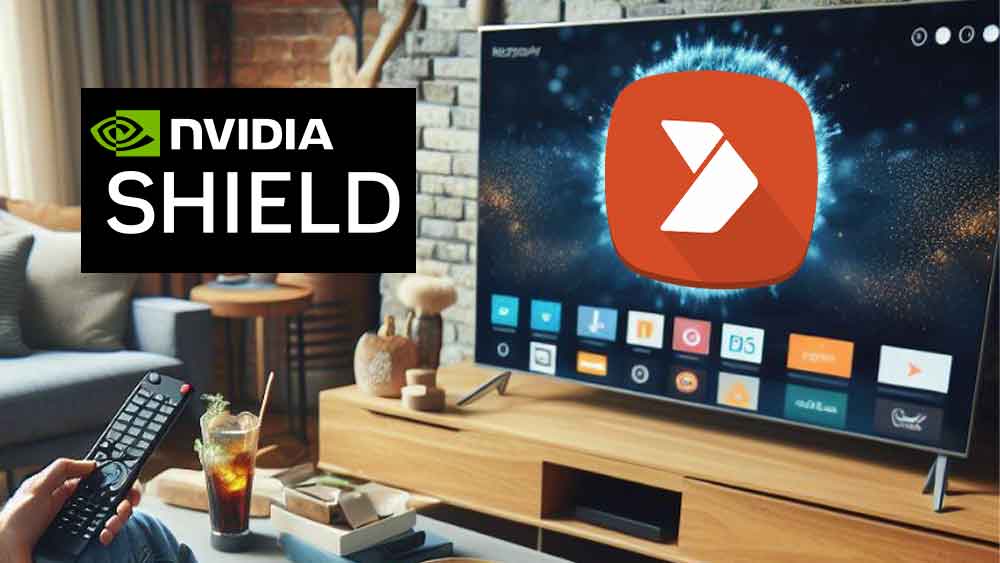
What is Nvidia Shield TV?
Nvidia Shield TV simply is a streaming media player and gaming console rolled into one sleek device. It provides access to a wide range of streaming services, games, and apps. With its powerful features, Nvidia Shield TV is a favorite among tech lovers as it delivers a smooth entertainment experience on the big screen.
Aptoide TV for Nvidia Shield TV
If you want to explore the world of apps in a wider way then you can have Aptoide TV in your Nvidia Shield TV. Aptoide TV can be identified as a third-party app store that brings extensive collection of apps and games right on to your big screen very easily. Sometimes you cannot find the content included here on your traditional app store even. It adds more choices and also customization options to make your streaming experience a wider and an enjoyable one.
Aptoide TV indeed is very easy to use and navigation through the app is a breeze. You can find many curated app categories based on different preferences. Hence, it makes very easy to find your needed app and explore more similar apps. If you have Aptoide TV on your Nvidia Shield TV I am sure you will be able to spend exciting and fun streaming hours for sure.
How to install Aptoide TV on Nvidia Shield TV
In here, let’s focus into the step-by-step process of installing Aptoide TV on your Nvidia Shield TV. Follow these simple instructions to unlock the potential of Aptoide TV on your device.
- Enable Unknown Sources
- Navigate to the Settings on your Nvidia Shield TV.
- Select “Device Preferences” and then “Security & Restrictions”
- Toggle the switch next to “Unknown Sources” to enable it. This allows the installation of apps from sources other than the official app store.
- Download the Aptoide TV APK
- Using the built-in browser on your Nvidia Shield TV or a computer, visit the official Aptoide TV website.
- Download the latest version of the Aptoide TV APK file.
- Install Aptoide TV

- Once the APK file is downloaded, open the “Downloads” folder on your Nvidia Shield TV.
- Locate the Aptoide TV APK file and select it to initiate the installation process.
- Follow the on-screen instructions to complete the installation.
- Launch Aptoide TV
- After the installation is complete, you can find the Aptoide TV app in the “Apps” section on your Nvidia Shield TV.
- Launch the Aptoide TV app and start exploring the vast collection of apps available in its marketplace.
- Search and Install Apps
- Use the search function within Aptoide TV to find your desired apps.
- Select the app you want to install, and Aptoide TV will guide you through the installation process.
Enjoy endless streaming possibilities with Aptoide TV on your Nvidia Shield TV now.